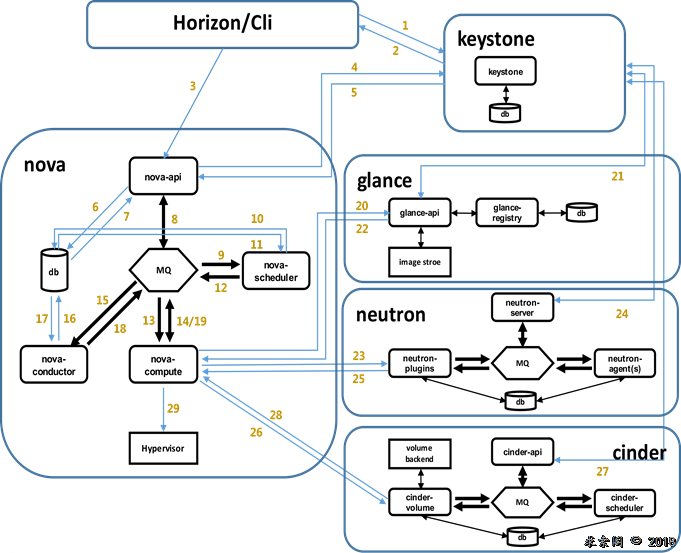1、最主要的就是_CrtDumpMemoryLeaks函数,请看MSDN介绍。
首先,定义一个头文件,用其重定义一下new操作符。
下面就是这个:myMemoryNew.h
- #ifndef _MYMEMORYNEW_H
- #define _MYMEMORYNEW_H
- #ifdef _DEBUG
- #include <crtdbg.h>
- #define DEBUG_NEW new(_NORMAL_BLOCK ,__FILE__, __LINE__)
- #else
- #define DEBUG_NEW new
- #endif
- #endif //_MYMEMORYNEW_H
其次,CrtDumpMemoryLeaks()就是显示当前的内存泄漏。注意是“当前”,也就是说当它执行时,所有未销毁的对象均会报内存泄漏。所以,让这条语句在程序的最后执行即main函数的return 0前边最好。
例子1:
- /***************************************
- *Copyright by 蓝胖子
- *Author : 蓝胖子
- *Email : uestc001@gmail.com
- *Date : 2012.12.20
- *Modefy :2012.12.20
- ***************************************/
- #include <iostream>
- using namespace std;
- /*************************************/
- #ifdef _DEBUG
- #include "myMemoryNew.h"
- #define new DEBUG_NEW
- #endif
- /*************************************/
- void GetMemory(char **str)
- {
- *str =new char[10 * sizeof(char)];
- }
- int main()
- {
- char *str = NULL;
- GetMemory(&str);
- strcpy(str, "abc");
- printf("%s\n", str);
- _CrtDumpMemoryLeaks();//重要语句
- return 0;
- }
测试结果:

可以看到准确定位:在21行存在泄漏即new了之后没有delete[]和置为NULL。
2、还有一个Visual Leak Detector[点我下载],相当厉害。请参考博文:Visual Leak Detector 2.2.3 Visual C++内存检测工具
我在安装配置好了,出现不能正常使用是问题,折腾了一个小时,后来安装了全部vc运行库[点我下载],可正常!
ps:我Qt写的测试界面存在也有泄漏,寒!而且泄漏也被检测到了。
如图:

同样用前文的例子如下:
- /***************************************
- *Copyright by 蓝胖子
- *Author : 蓝胖子
- *Email : uestc001@gmail.com
- *Date : 2012.12.20
- *Modefy :2012.12.20
- ***************************************/
- #include <iostream>
- #include "vld.h"
- using namespace std;
- void GetMemory(char **str)
- {
- *str =new char[10 * sizeof(char)];
- }
- int main()
- {
- char *str = NULL;
- GetMemory(&str);
- strcpy(str, "abc");
- printf("%s\n", str);
- delete []str;
- str = NULL;
- return 0;
- }
检测结果:

可以看到,定位准确。
修改加上:
- delete []str;
- str = NULL;
结果:

vs2008提示窗口的说明:
Call Stack:泄露内存的调用堆栈,显示了泄露资源创建的位置,双击便定位到相应的行。
Data:泄露内存的内容。
总结:推荐使用Visual Leak Detector,好用、免费、准确。
Visual Leak Detector以后,debug下,运行速度明显慢,和Visual Leak Detector机制有关。
参考:
1、http://blog.csdn.net/hhygcy/article/details/4103155
2、http://blog.csdn.net/akof1314/article/details/7549979
(完)