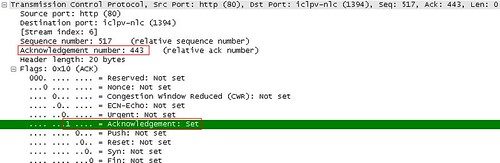为了使用绘图函数,应该先了解绘图所用到的几种表示几何对象的结构和类。这些结构和类分别定义在头文件windef.h和afxwin.h中。
1.点
1)点结构POINT
点数据结构POINT用来表示一点的x、y坐标:
typedef struct tagPOINT {
LONG x;
LONG y;
} POINT;
2)点类CPoint
点类CPoint为一个没有基类的独立类,封装了POINT结构,有成员变量x和y,其构造函数有5种:
CPoint( );
CPoint( int initX, int initY );
CPoint( POINT initPt );
CPoint( SIZE initSize );
CPoint( LPARAM dwPoint ); // 低字设为x、高字设为y
CPoint类还定义了4个平移和设置函数:
void Offset(int xOffset, int yOffset);
void Offset(POINT point);
void Offset(SIZE size);
void SetPoint(int X, int Y);
CPoint类还重载了+、-、+=、-=、==、!=等运算符来支持CPoint对象和CPoint、POINT、SIZE对象之间的运算。
2.大小
1)大小结构SIZE
大小(size尺寸)结构SIZE用来表示矩形的宽cx和高cy:
typedef struct tagSIZE {
LONG cx;
LONG cy;
} SIZE;
2)大小类CSize
大小类CSize也为一个没有基类的独立类,封装了SIZE结构,有成员变量cx和cy,其构造函数也有5种:
CSize( );
CSize( int initCX, int initCY );
CSize( SIZE initSize );
CSize( POINT initPt );
CSize( DWORD dwSize ); // 低字设为cx、高字设为cy
CSizet类也重载了+、-、+=、-=、==、!=等运算符来支持CSize对象和CSize、POINT、SIZE、RECT对象之间的运算。
3.矩形
1)矩形结构RECT
矩形结构RECT定义了矩形的左上角与右下角的坐标:
typedef struct tagRECT {
LONG left;
LONG top;
LONG right;
LONG bottom;
} RECT;
2)矩形类CRect
矩形类CRect也为一个没有基类的独立类,封装了RECT结构,有成员变量left、top、right和bottom,其构造函数有6种:
CRect( );
CRect( int l, int t, int r, int b );
CRect( const RECT& srcRect );
CRect( LPCRECT lpSrcRect );
CRect( POINT point, SIZE size );
CRect( POINT topLeft, POINT bottomRight );
CRect类重载了=,+、-,+=、-=,==、!=,&、|,&=、|=等运算符来支持CRect对象和CRect、POINT、SIZE、RECT对象之间的运算。还定义了转换符LPCRECT和LPRECT来自动完成CRect对象到矩形结构和类指针LPCRECT和LPRECT的转换。
CRect类中常用的属性和成员函数有:
int Width( ) const;
int Height( ) const;
CSize Size( ) const;
CPoint& TopLeft( );
CPoint& BottomRight( );
CPoint CenterPoint( ) const;
void SwapLeftRight();
BOOL IsRectEmpty( ) const;
BOOL PtInRect( POINT point ) const;
void SetRect( int x1, int y1, int x2, int y2 );
void SetRect(POINT topLeft, POINT bottomRight);
void OffsetRect(int x, int y);
void MoveToXY(int x, int y);
3) 判断点是否在矩形中
有时需要判断某点(如鼠标位置)是否在某一矩形区域中,这可以调用CRect类的PtInRect函数来做:
BOOL PtInRect( POINT point ) const;
该函数当点point在其矩形区域内时,返回真。注意,该矩形区域不包括矩形的右边界和底边界。例如:
CRect rect( 10, 10, 371, 267 );
void CDrawView::OnLButtonUp(UINT nFlags, CPoint point)
{
// TODO: Add your message handler code here and/or call default
if ( rect.PtInRect( point ) ) {
... ...
}
... ...
CView::OnLButtonUp(nFlags, point);
}